How to Restore Qsee DVR and NVR?
Applies to: All Qsee NVRs and DVRs.
Refer to the video below for a step-by-step guide on how to restore Qsee DVR and NVR settings:
Here's a quick overview:
Step 1: Log in to the NVR and navigate to "Main Menu > System > Restore" to access the restore page.

Step 2: Choose the items you want to restore or select "Select All" and click "OK" to save the settings.
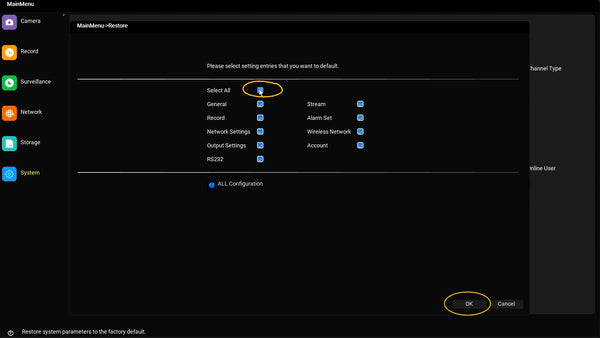
Note: The system will automatically reboot once the factory settings are successfully restored.












