Why does my DVR keep emitting beeping sounds?
Applies to: All Qsee DVR and NVR
Possible Causes:
-
Event alarm triggering the "beep" sound.
-
Abnormal alarm triggering the "beep" sound.
Note: The "Abnormality" option includes five types: "No Disk; Disk Error; Disk no space; Net Disconnection; IP Conflict." When turning off the alarm, ensure that these five functions are also functioning normally.
You can refer to the following tutorial video or text on addressing the "beep" sound issue:
Q1: How to disable the first cause of the "Beep" sound?
Step 1: Log in to the DVR, navigate to the "System-Surveillance-Motion Detect" page, select all channels, and uncheck "Buzzer."

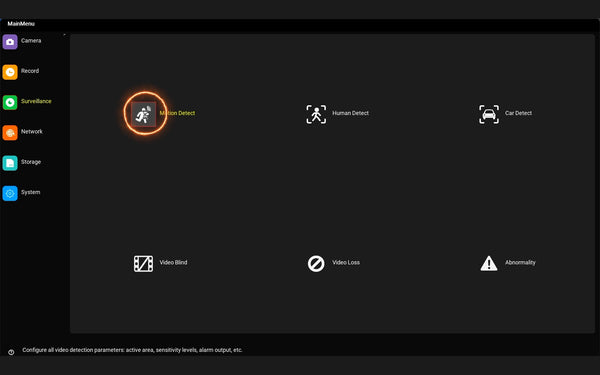


Q2: How do I disable the second cause of the "Beep" sound?
Step 1: Log in to the DVR, go to the "System-Abnormality" page, select the "Event type," and deactivate the "Buzzer" for each type one by one.















